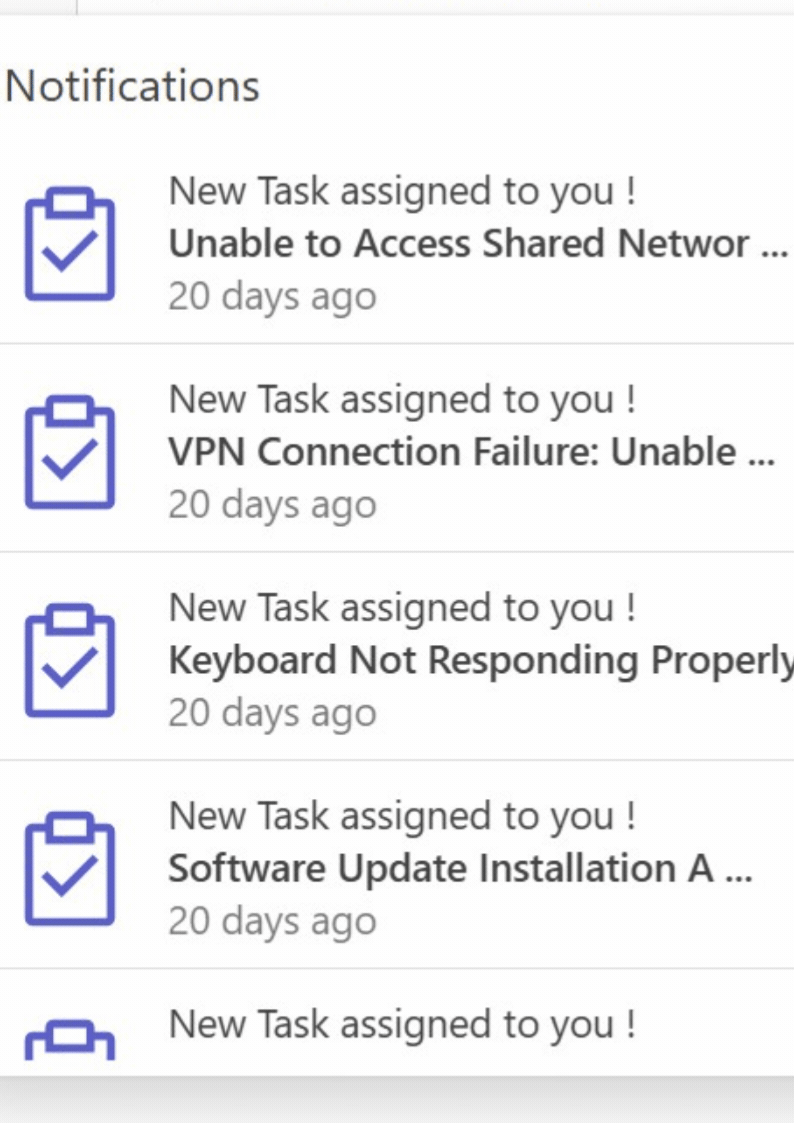Notifications help every team stay informed about the actions and activities performed in your departments.
Table of Contents
Types of Notifications in SteadyPoint SharePoint-based Helpdesk
- Tasks: notification regarding ticket assignments.
- Activities: notifications regarding assigned activities.
Never miss an update. Stay on top of tasks effortlessly.
👉 Book a free demo to see it in action.
View Task & Activity Notifications in SteadyPoint Office 365 Helpdesk
- Navigate to the bell icon on the top right side of the window.
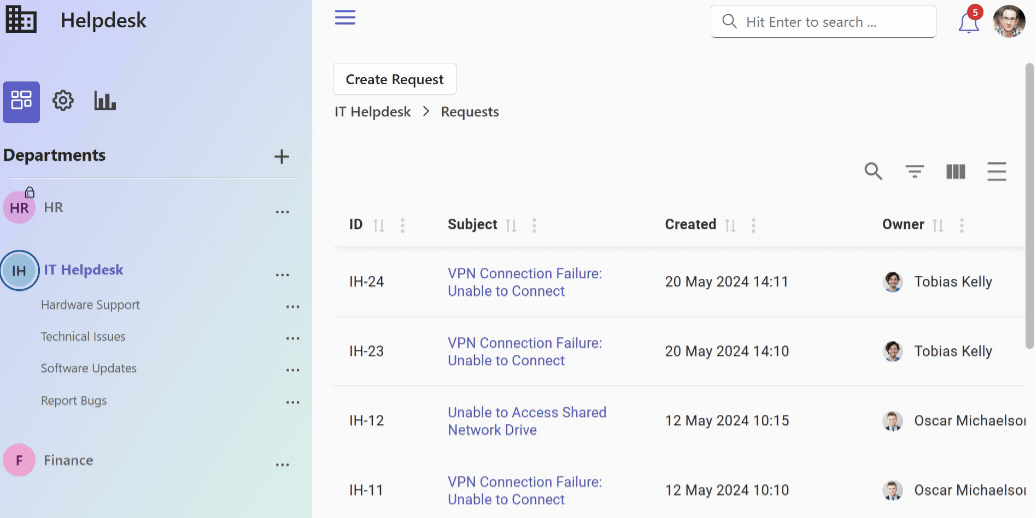
- Click on the bell icon to view the received notifications. Here, you’ll find a list of notifications for your assigned tasks and recent activities, displayed in order from newest to oldest.