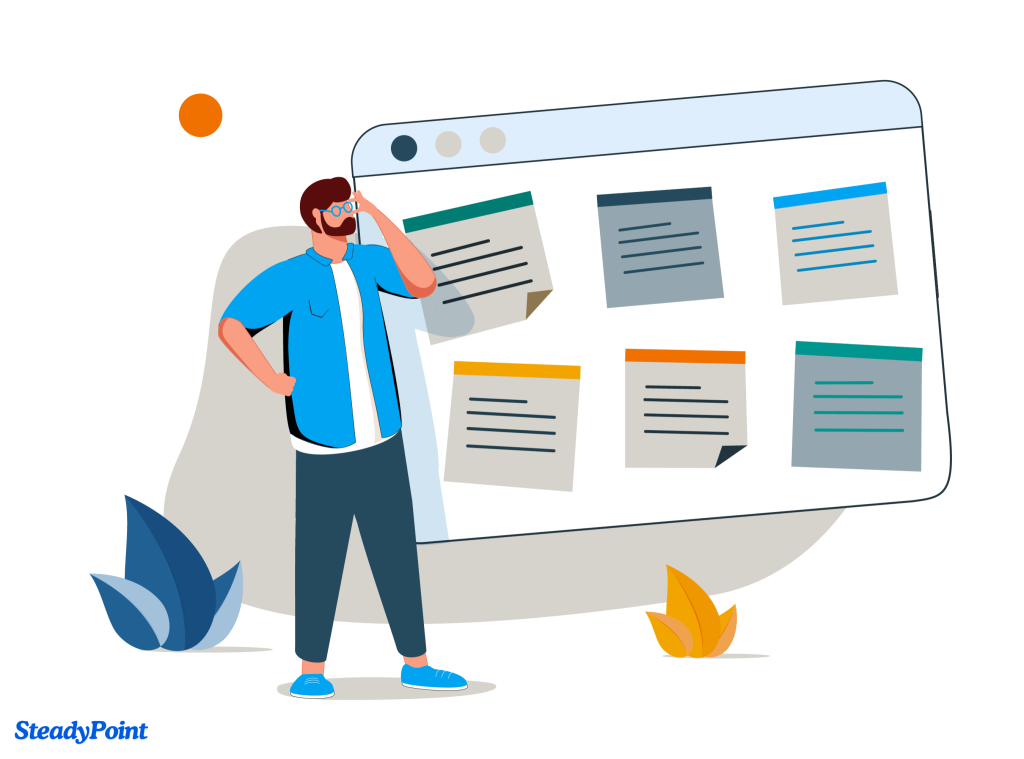
Horizons is a software development company that builds various applications, including a booking app called Book in a Click. As the app scaled, managing product backlogs, feature requests, and bug reports using spreadsheets became unmanageable. Like many growing teams, they faced the limitations of Excel—important ideas went undocumented, issues were missed, and the overall process lacked visibility.
To solve this, Horizons made the smart move to adopt a SharePoint helpdesk app. By switching to SteadyPoint Helpdesk, a powerful SharePoint-based helpdesk software, they replaced chaotic spreadsheets with a structured and collaborative system. This transition enabled them to streamline issue tracking, centralize feedback, and implement a real product backlog management tool in SharePoint Helpdesk.
In this guide, you’ll discover how Horizons used our SharePoint helpdesk software to improve team efficiency, enhance bug tracking, and stay on top of development cycles. If you’re facing similar challenges, you’re not alone—and we’re here to help.
👉 Experience Seamless Issue Tracking – Start Your Free Trial of SteadyPoint Helpdesk Today!
Table of Contents
How to Switch from Spreadsheets to a SharePoint Helpdesk App for Product Development Tracking?
Think of a product as a backlog of features and bugs—reported internally or by clients—tracked and resolved in releases. With SharePoint helpdesk software, like SteadyPoint Helpdesk, Horizons set up a department for their app Book in a Click and used the SharePoint helpdesk app to create request types for Releases, Features, and Bugs—enabling efficient bug tracking and product backlog management in a SharePoint-based helpdesk software.
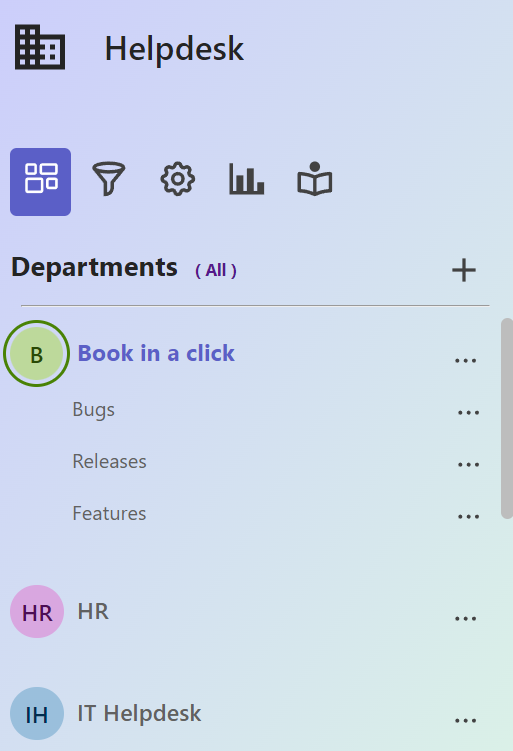
Next, the team has created a ticket for each planned release. The form has also been customized to include the product version and the expected delivery date based on the team’s estimation of the effort needed.
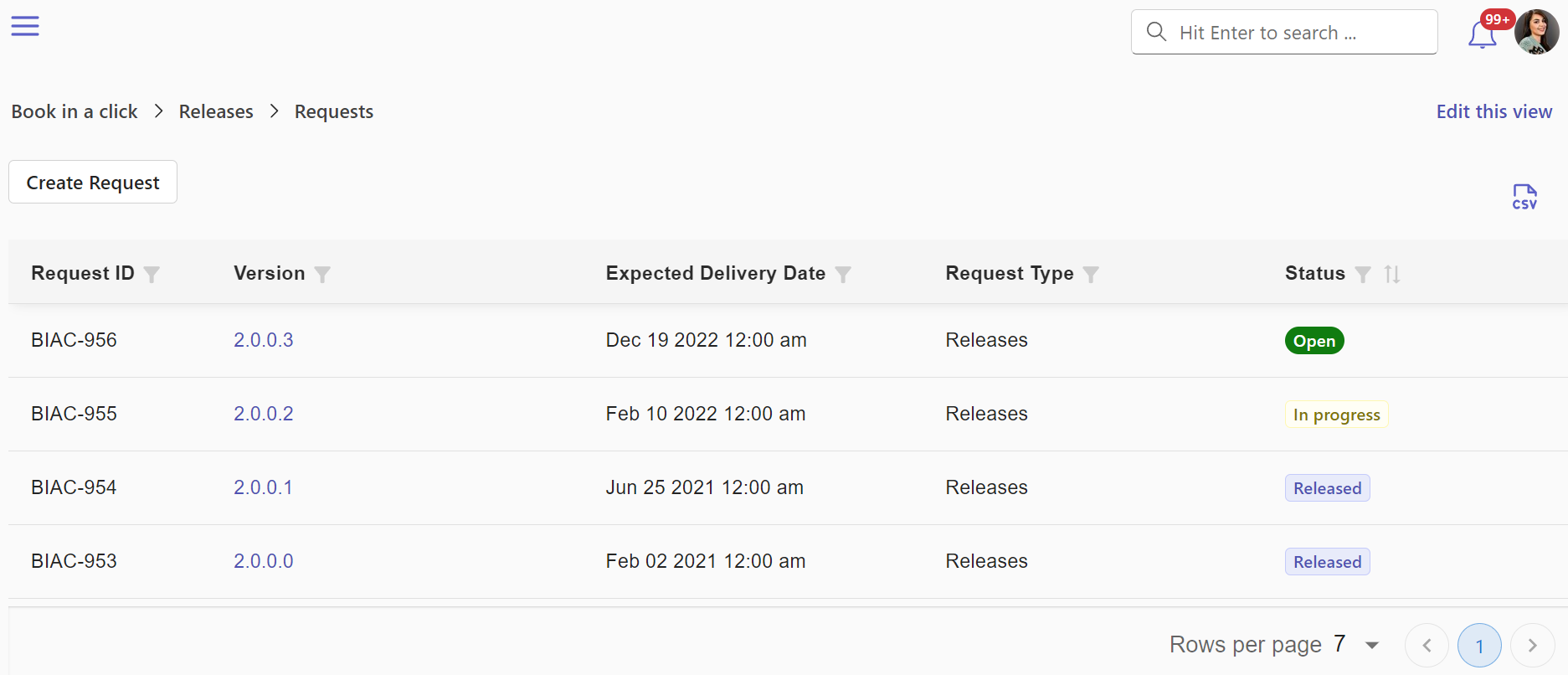
Besides, a ticket has been opened for each feature and bug reported either internally or externally.
The feature form has included the following fields:
- Feature request name
- Detailed description
- Requested by
- Priority
- Effort estimation – to be completed internally
- The status of the feature
While the bug form has included the following fields:
- What happened
- When it was recorded
- The severity of this issue
- Details on how to reproduce the bug
- The person who reported the bug
- Effort estimation – to be completed internally
- The status of the bug
Both the team and the clients were able to access the form using Helpdesk.
The below images show a sample of features and bugs added to Helpdesk via multiple channels: Helpdesk, and emails.
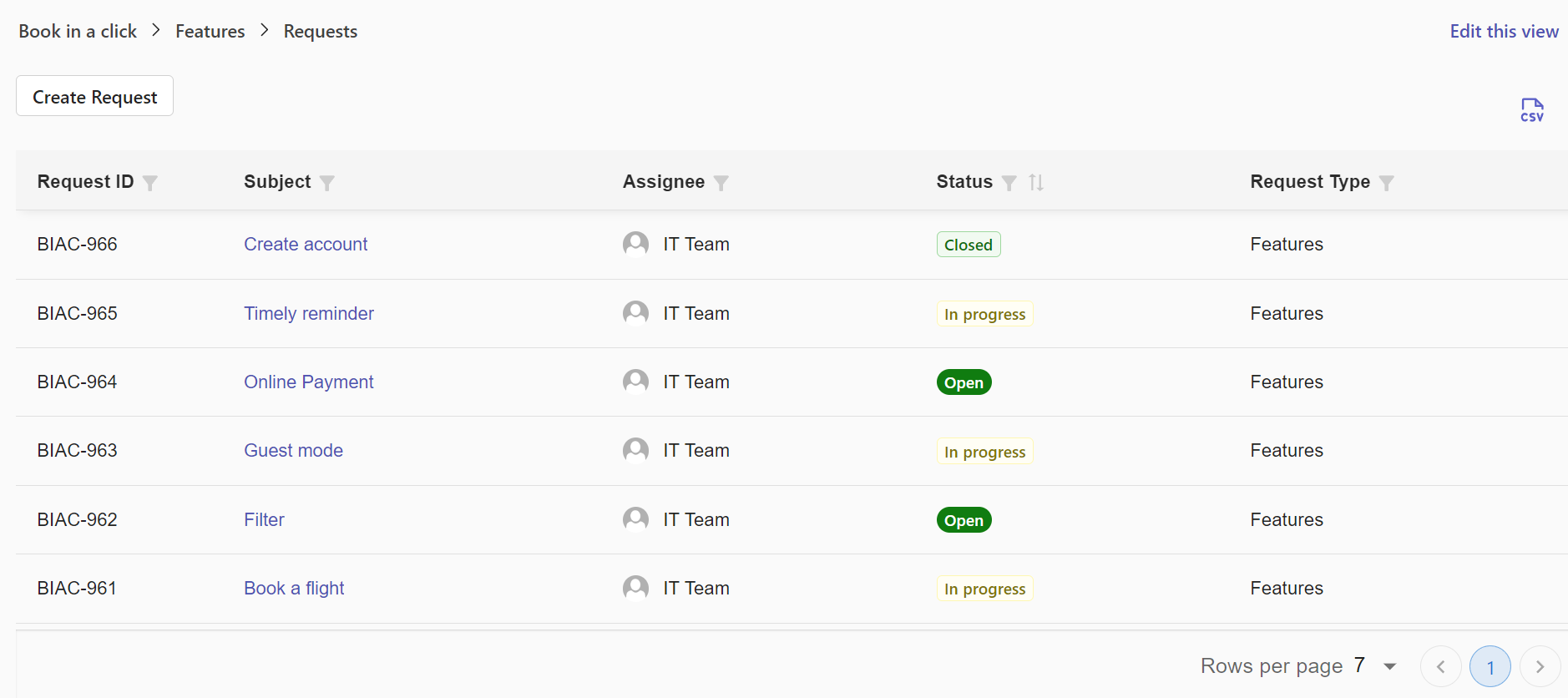
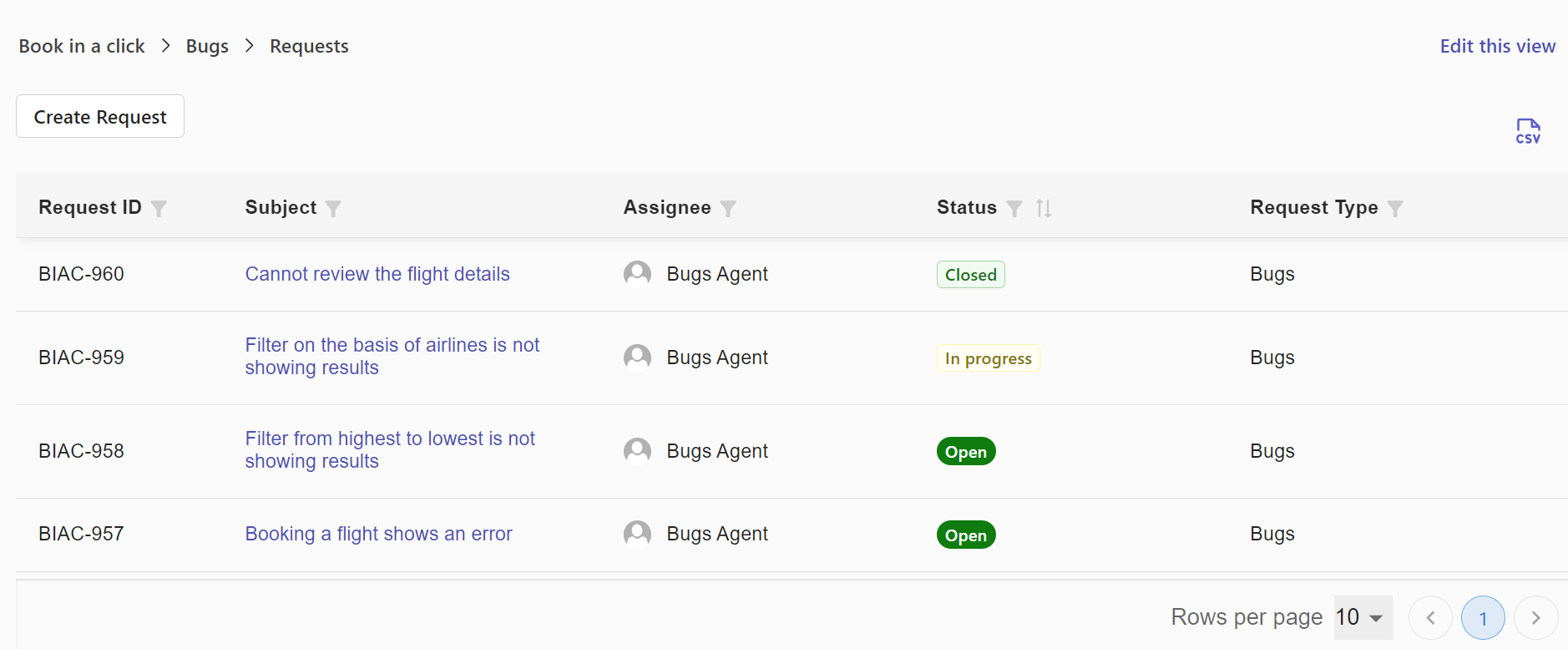
Using SteadyPoint SharePoint service desk app, once a ticket is created, the team lead can assign tickets to team member, add due date, and break complicated tasks down into child tasks so that the team can stay on track.
Releases tickets can be linked to their associated features and bugs using the Linked Ticket feature. When the team lead is done linking feature and issues, the ticket’s dashboard will look something like this:
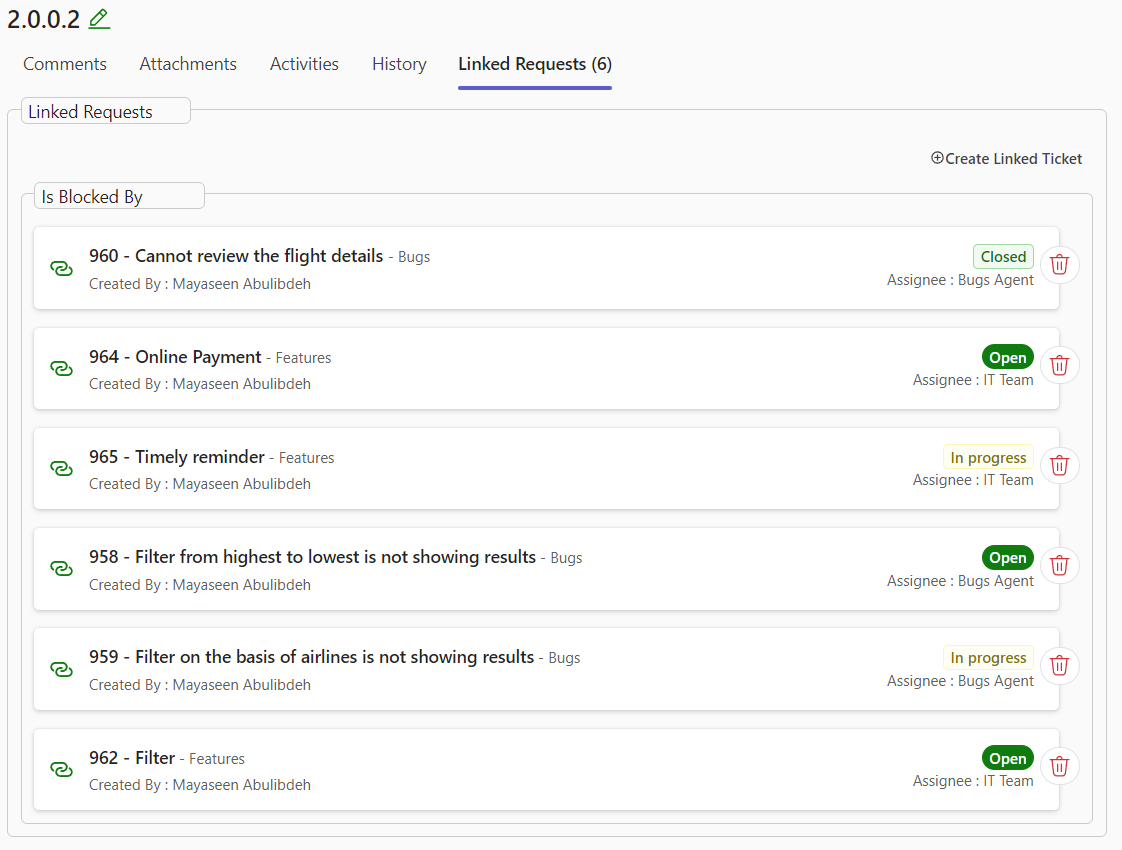
It is a cleaner look than any spreadsheet. It will also help keep your team on track much more effectively
Make the switch to SteadyPoint SharePoint Helpdesk today
If you’re tired of managing products in spreadsheets, you’re not alone. Horizons once relied on Excel to track issues and features. Today, with SteadyPoint Helpdesk, a leading SharePoint helpdesk software, the process is fully streamlined. Using this SharePoint-based helpdesk software, clients can submit feature requests and report bugs through the Customer Portal. The team now manages roadmaps, sets priorities and deadlines, and links tickets—all from one place using the SharePoint helpdesk app, making task tracking and collaboration more efficient than ever.
Need a little assistance? If you’re ready to make the switch to Helpdesk, we’re here to help make sure you get off to the best start possible. Please contact support@steadypoint.net