One of the biggest challenges in working within an ever-growing team is the difficulty in having clear communication. How often have you had to phone someone multiple times or chased them down across hallways to try and make sure they understood what it is you were trying to get to them? A real-life version of the game “Telephone” tends to take place and valuable time is wasted trying to recover the correct information.
Boost internal and external communication with SteadyPoint Helpdesk.
👉 Book a free demo and start your 30-day free trial today!
Today we’re going to discuss 5 reasons why a Helpdesk solution can help improve your internal (and external) communication process.
Table of Contents
Stop Relying on Email
Have you ever tried hunting down that one email from few weeks ago, but you just don’t remember enough about what was on it, so the search functionality is getting you nowhere? Email can be messy, difficult to track who’s on what email chain, and is not great for retrieval. Keeping up to date with all your internal tasks via email is a nightmare.
Things get even more complicated once you start using it for communication with customers. A lot of the time you don’t want the customer seeing your message to someone internally but need to keep them on the thread. You can’t keep track of who’s CC’ed and who’s not. All in all, just using emails can cause a lot more mess than it solves.
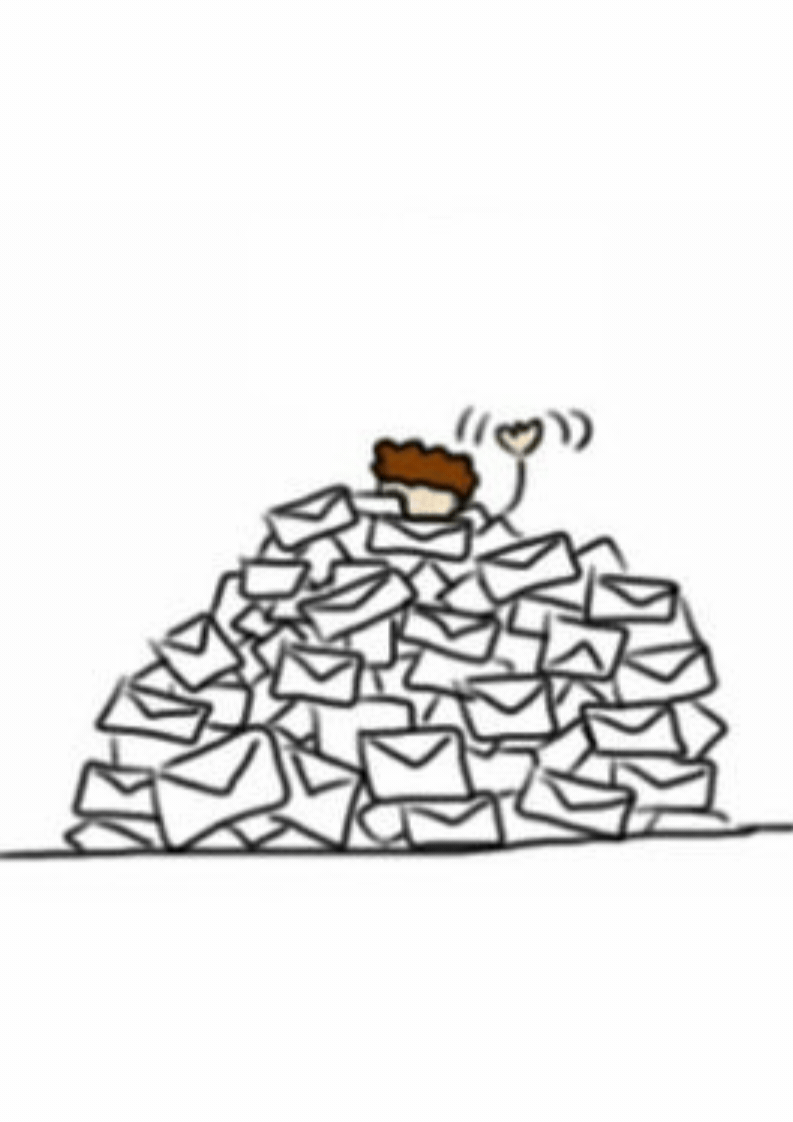
That’s where having a Helpdesk solution becomes handy: dump all your conversations onto the platform and restrict who sees what to the relevant parties.
As your support staff grow, the number of tickets will grow with it
As you scale upwards your support staff, you expect an increase in both the volume and complexity of the tickets your team is having to handle. More branches on the ticket tree means more room for things to go wrong.

You should therefore look for a Helpdesk solution capable of handling this upsurge. Important clients will no longer get lost in a haystack of other problems being handled. Reminders will keep your staff in check should they happen to forget about a particular task.
Keep a record of all your conversations
Every little detail matters. Nobody wants to have to track down missing details from a customer or a coworker because they forgot to jot it down or it was lost in an old email. And that little piece of information can come back to haunt you in due time as well.
To avoid that happening, it is best to look for a Helpdesk solution that allows for good note-keeping. Perhaps something like SteadyPoint Helpdesk’s activities feature. Either way, look for a solution that lets you keep all your important information in one place, so if someone ever needs back to check the logs, they know where to check.

Increasing communications efficiency allows for other aspects of your service to blossom
You don’t really think of the value of clear communications until it hits you that there’s a problem in it somewhere. And that downtime doesn’t just affect you, it hits other sectors of your and others’ work as well.
If two employees collaborating on a problem can’t seem to co-ordinate their efforts, they’re going to waste their time and potentially that of others. And at the end, it’s the client that will catch the brunt of your downtime.
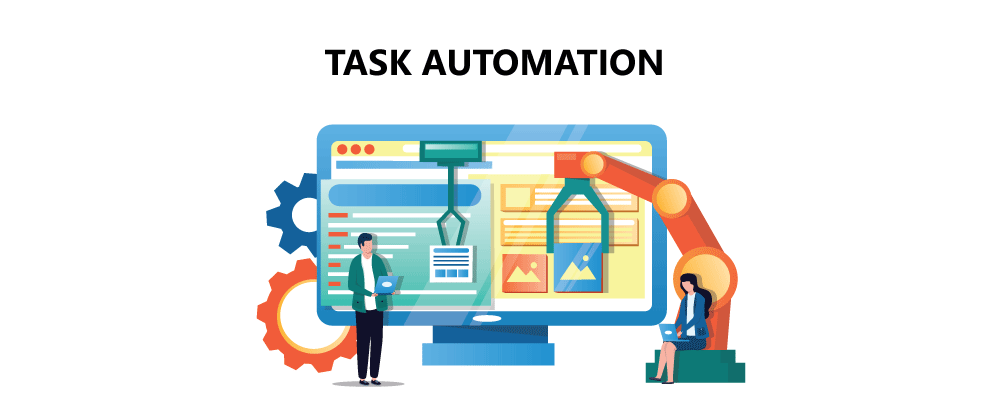
With a Helpdesk solution at the ready, you can automate mundane tasks to allow for increased productivity from your employees. You don’t have to manually dispatch tasks, tickets created go to the desired party as pre-configured with the help of a routing algorithm.
Tracking the performance of your staff allows you to provide better customer service
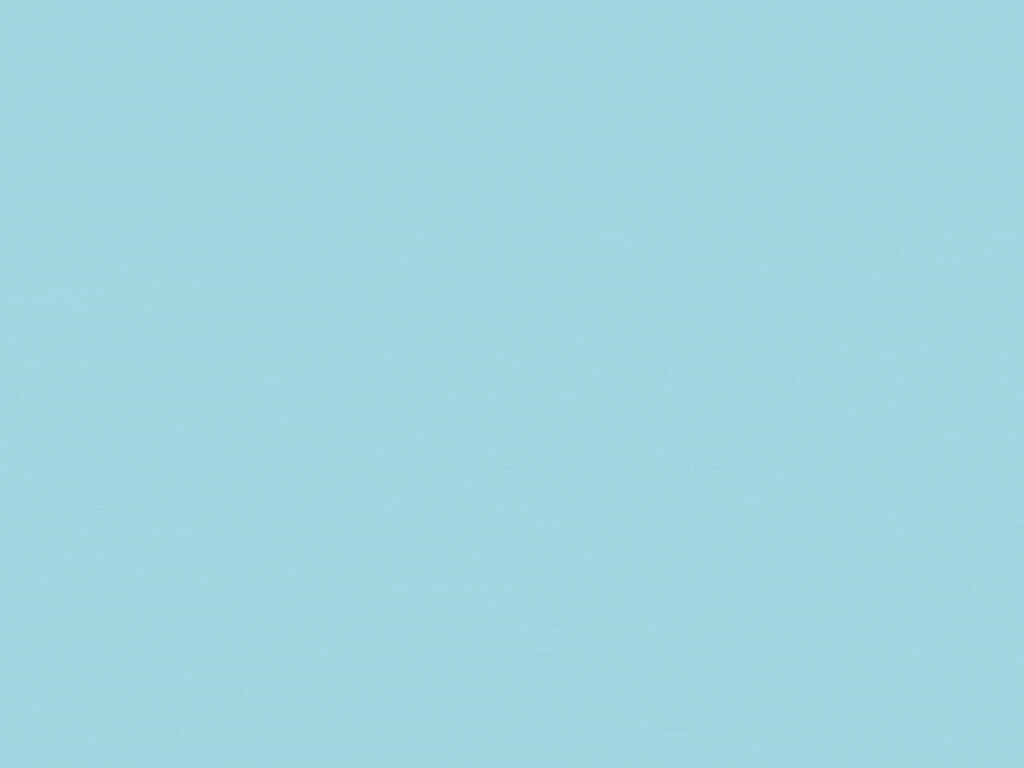
Your SLA is there for a reason: your customers have certain expectations, and you need to meet them. A Helpdesk solution lets you keep accurate track of your staff’s performance, which in turn will provide valuable insight onto your entire working process.
Response time is not the only metric you need to take into account: where are most of the tickets coming from? Which department is getting the most tickets? These reports can let you spot and fix a bottleneck in the process if one exists, and to routinely improve your overall communication process.
As you may have noticed, having a helpdesk solution will get your communications process to become a more defined and efficient one. One SharePoint Helpdesk solution that can help you do that is SteadyPoint Helpdesk.
You can learn more about our SharePoint Helpdesk by visiting our website or emailing us at sales@steadypoint.net. You can try SteadyPoint Office 365 ticketing system for free for 30 days by following this link.