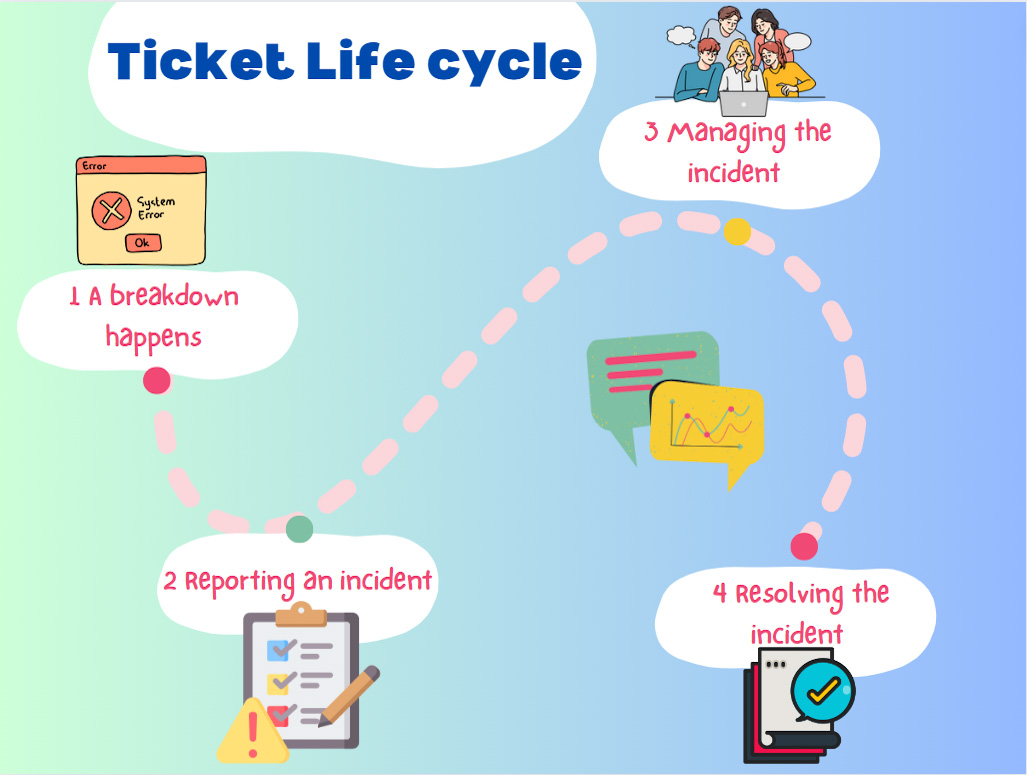
Tickets in SteadyPoint Helpdesk go through multiple stages. Today, we’re going to cover what these stages are and what that means for your ticket. By the end of this blog, we hope that you are familiar with tickets in Helpdesk, from creation to closure.
Take control of your support process with smarter ticket workflows.
👉 Book a free demo and get started today!
The blog will cover the 3 main stages in a ticket lifecycle, and the scenarios that result in these cases.
- Open
- In Progress
- Closed

Important: this is the default workflow that came with the app, you can edit it using the workflow builder to add new stages (such as: cancel, escalate, …) or even to draw/build your custom workflow.
In the following section, we will briefly cover each stage.
Table of Contents
1. Open
Any created ticket that has been assigned receives the status open.
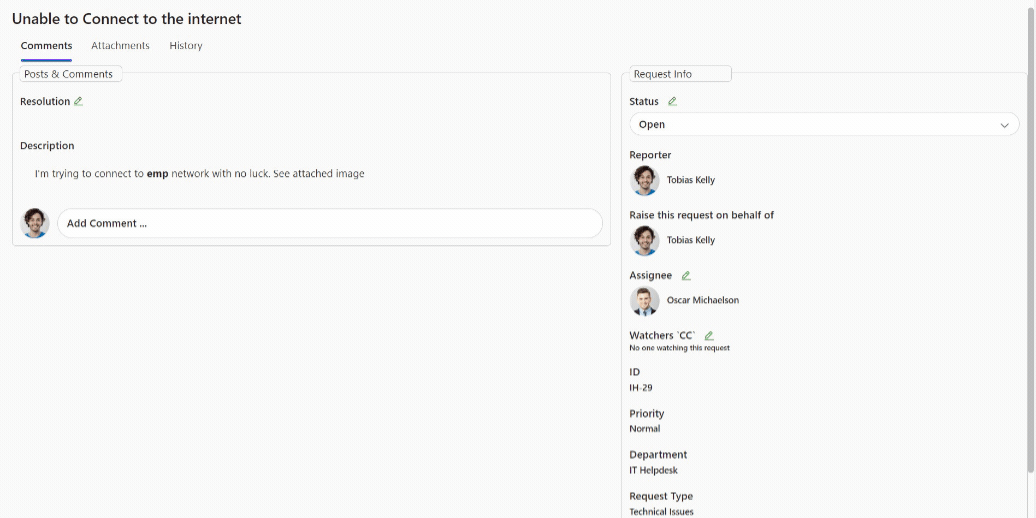
A ticket that has been assigned may undergo reassignment, transition into the ‘in progress’ phase, or be promptly resolved. Let’s examine each scenario individually.
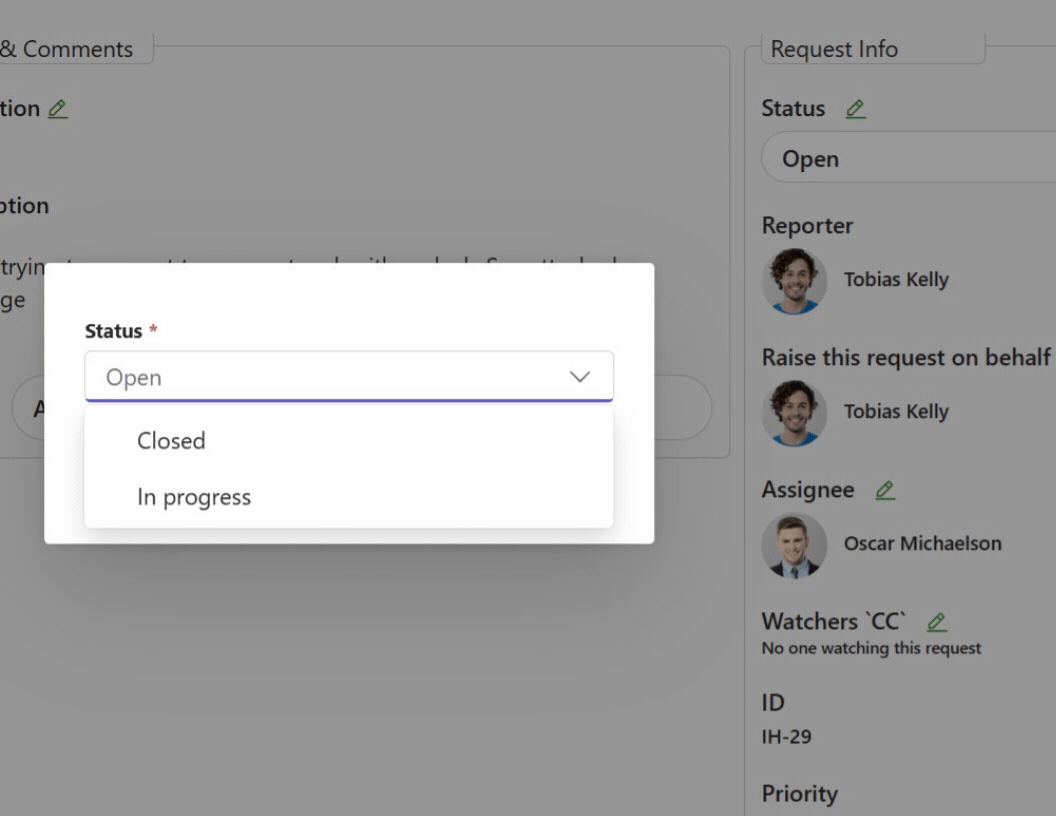
1.1 Re-assign Ticket
If you’re assigned a ticket, you can re-assign it to a different user if received by mistake, or if someone else is better at dealing with it. All you have to do is press the edit icon, insert the name or email of that person.
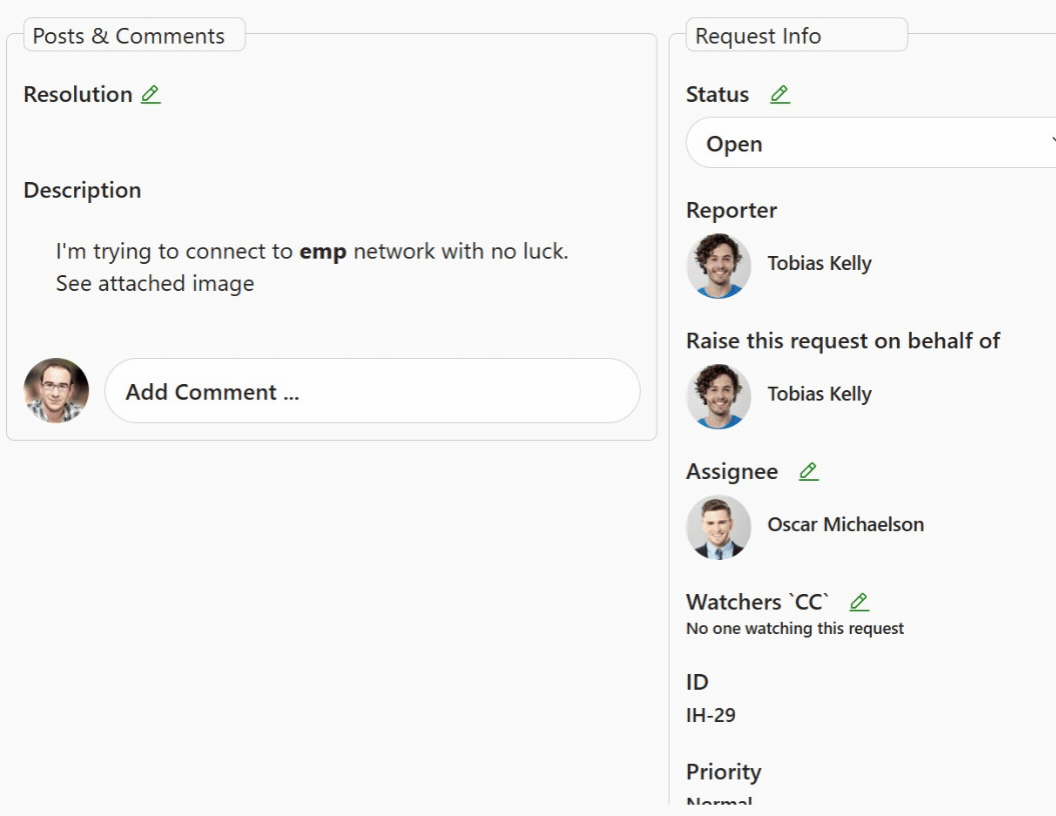
They will receive a notification alerting them that they have been assigned a new ticket.
1.2 Close Ticket
If the assignee discovers a resolution for the ticket, they can mark it as fixed and directly move it to the “closed” stage for closure.
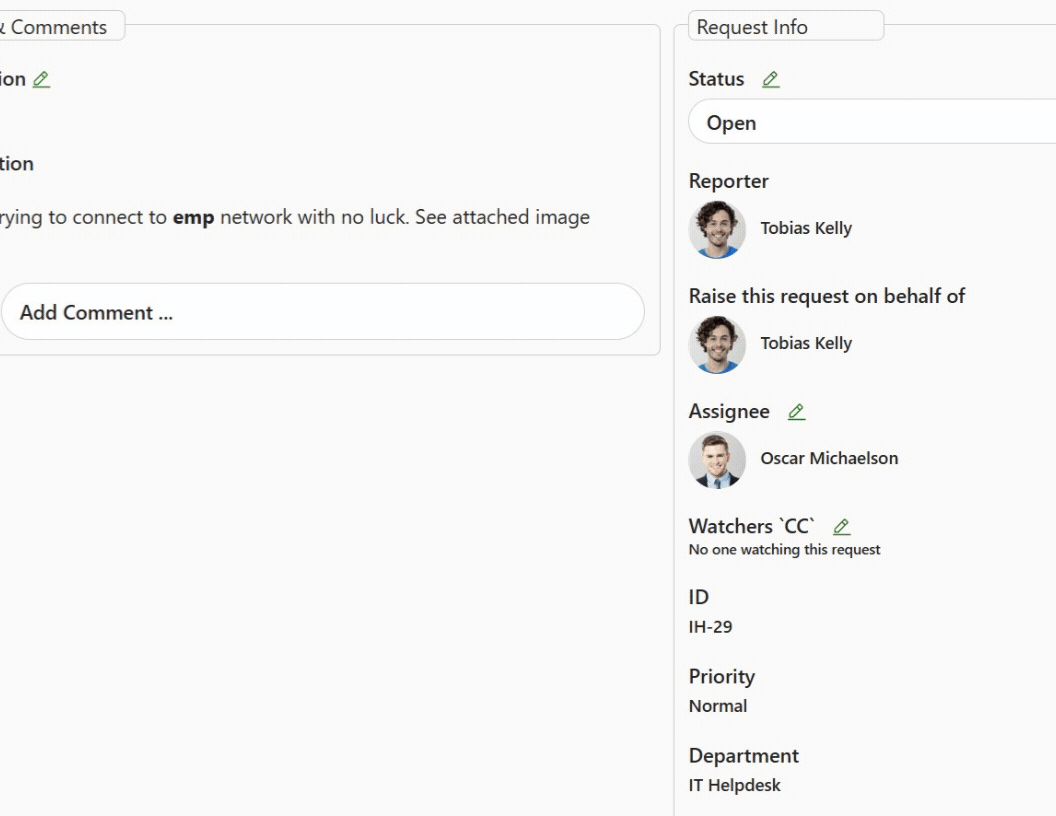
1.3 Transition to the “In Progress” Stage
When resolving an issue requires a significant amount of time, it’s beneficial to inform stakeholders that work has commenced on the ticket, by transitioning the ticket to the “In Progress” stage.
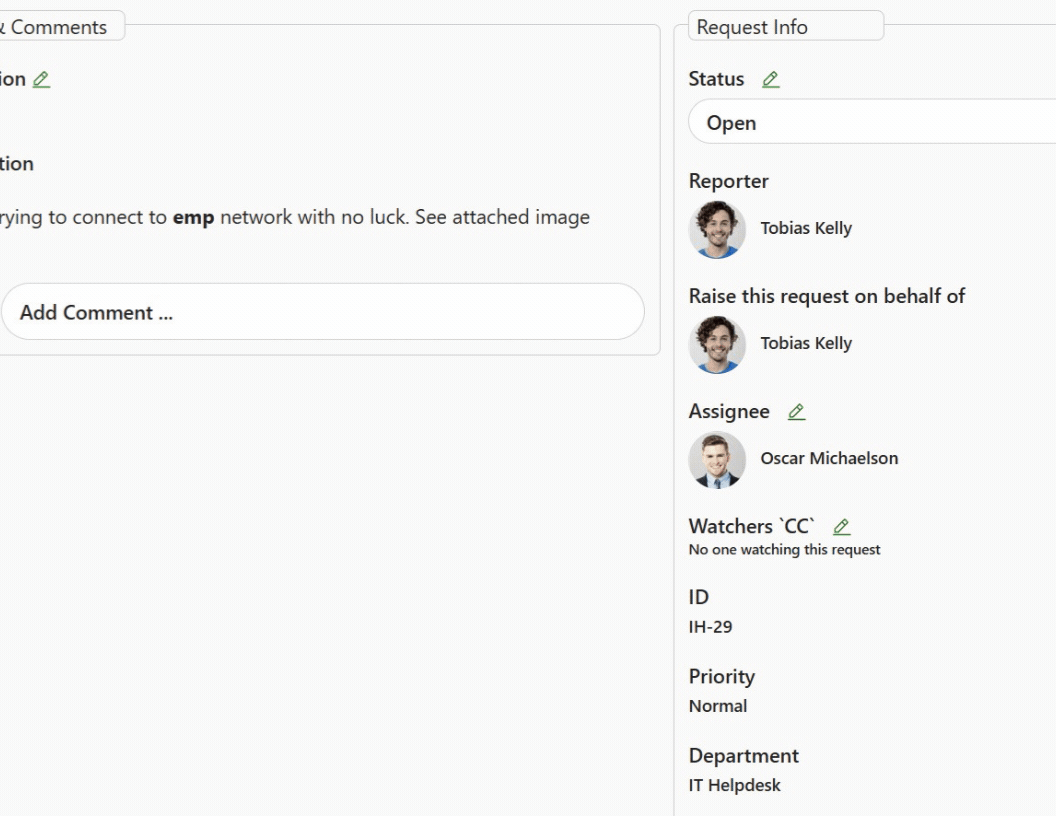
2. In Progress
“In Progress” denotes actively working on the ticket, providing the opportunity to input a resolution. Once work on the ticket is complete, the assignee can transition it to the closed stage.
3. Closed
After a ticket is successfully resolved, it transitions to its final stage with its status changed to “closed”. The resolution and the description of the ticket are maintained.
Users retain the ability to reopen the ticket whenever necessary, even after it has been closed.