So, you’re thinking about using helpdesk software. You’ve researched, but you’re probably wondering if this software is worth the investment. Or maybe you’re still not sure what is the right help desk software for your company.
Looking for the best Office 365 helpdesk solution?
👉 Book a free demo and start your 30-day free trial today!
Before taking any decision, check our 6 advantages of using helpdesk in office 365:
Table of Contents
1. Benefit from the unified license
When you have an Office 365 license you’ll get a unified license for all Office products including Office Applications, OneDrive Storage, Skype and add-ins in Microsoft AppSource. In other words, Office 365 license covers all required services. The result? Reducing licensing costs which can be a real headache for a business owner.

2. The power of integration
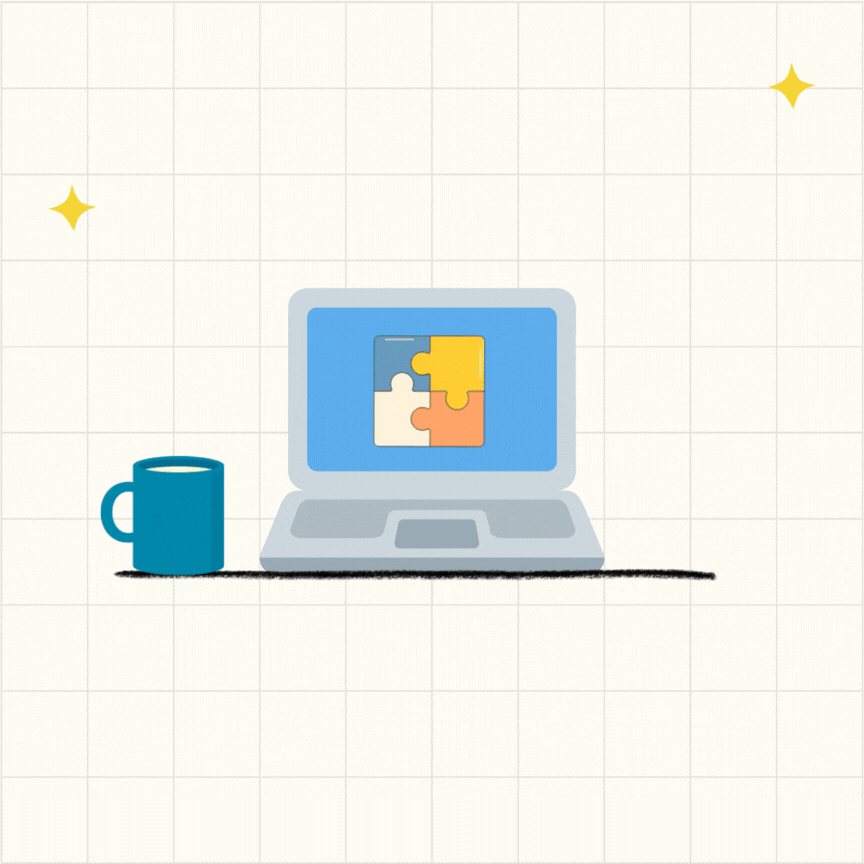
The beauty of Microsoft products is that if you use apps built within that environment, you can also integrate it within other applications in that same environment. Using Microsoft Flow and Microsoft Azure you can create multiple different working situations without needing to resort to much outside integration.
3. The value of the cloud
The biggest advantage of having your helpdesk ticket management system on the cloud is data security and backup options it provides. Your data is perpetually backed up, and can be retrieved any time you want, also you’ll always be available. You’ll be up and running, no matter what happens.
*See other benefits of using cloud that described in our blog: Should I move to Office 365

4. Low entry price point

This one is pretty cool for small businesses. Forget about upfront costs! Office 365 has a flexible monthly billing process that lets you add or decrease the number of users to suit your needs. You’re not locked into a contract and you can change plans at any time to suit your growing business needs. This kind of scalable solution might be exactly what a business looking to get started in the cloud needs. Since you don’t have to worry about upfront costs, it will be easier to fit this solution into your monthly budget.
5. Can be deployed within minutes
You can get a free trial to try our Office 365 Helpdesk add-in before buying it. You can also find videos, and a preview images to be familiar with the add-in before taking any next step. Just follow this link!

6. Easy to configure and easy to use
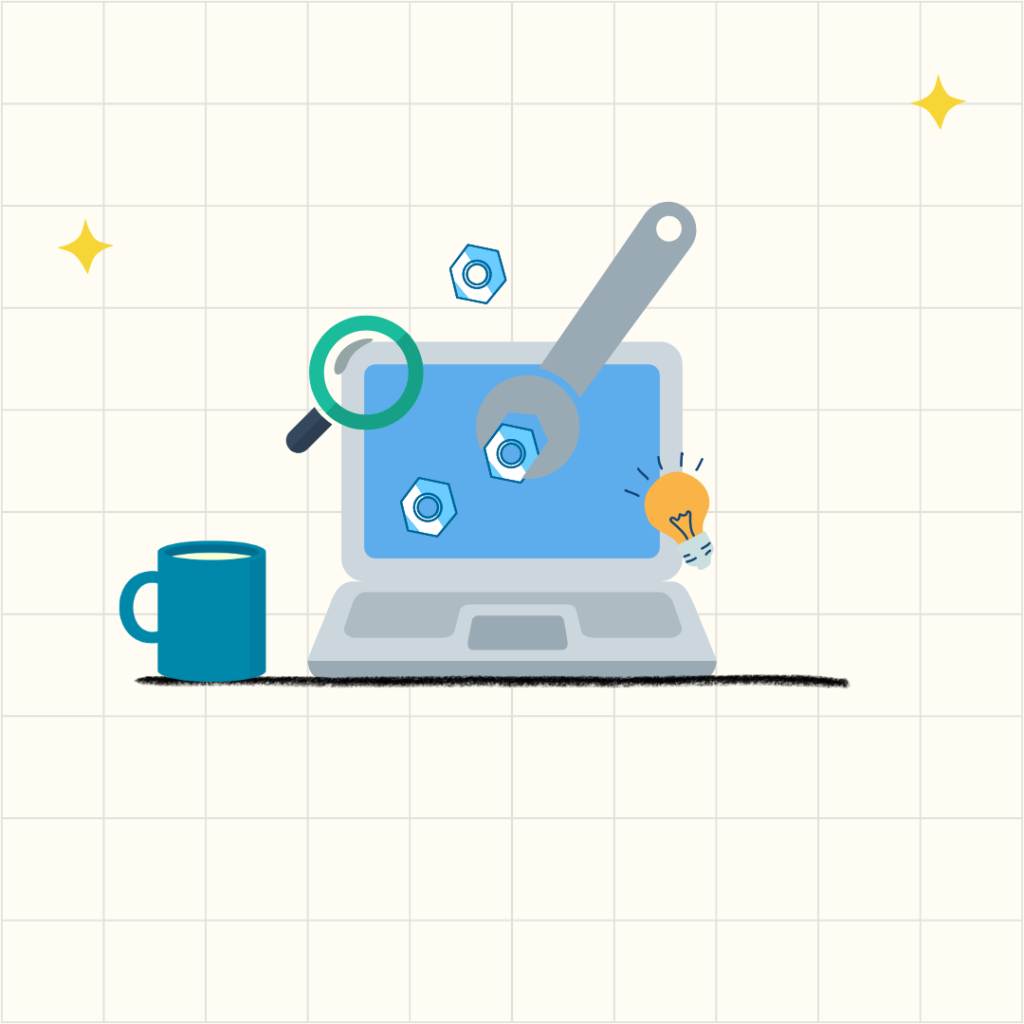
Configuring the Helpdesk in Office 365 is straightforward. And if you run into an issue, our documentation more than has you covered, just follow one of the many guides you can find here, or send us an email over at sales@steadypoint.net and we will get back to you ASAP.